4MP 2K PTZ Wifi Camera Indoor For Baby Monitor Cry Detection One-Click Video Call Surveillance Camera Home Security Protection
$66.21
- Hign-concerned Chemical: None
- Shell Material: Plastic
- Color Night Vision: YES
- Operating Temperature: -10°-60°
- IP Rating: IP66
- App name: other
- Power Mode: Mains Electricity
- Rechargeable Battery Capability: other
- Rechargeable Battery: Built in
- Scene: Indoor
- Movement Range(Tilt): other
- Movement Range(Pan): other
- Digital Zoom: 8x
- Optical Zoom: 8x
- Megapixels: 4MP
- TF Card: 128G TF Card
- Power Supply: Normal
- Storage: 128G
- Installation: Normal
- Color: WHITE
- is_customized: No
- Audio Output: Two Way Audio
- Minimum Illumination(Lux): 10
- Viewing Angle : 360°
- Video Compression Format: H.265
- Alarm Action: FTP Photo,telefon Alarm,Email Photo,Local Alarm
- Supported Mobile Systems: Android,IOS
- Special Features: Vandal-proof
- Sensor: CMOS
- Supported Operating Systems: Windows 98,Windows XP,Windows vista,Windows 7,Windows 8,Windows 10,Windows 2000,Windows 2008,Windows 2003
- Lens (mm): 2mm
- Connectivity: WIFI
- High Definition: 1080P(Full-HD)
- Style: Dome Camera
- Brand Name: xiao vv
- Origin: Mainland China
- Certification: CE,FCC
- Smart home platform: other
1080P(2MP) 4MP 2.8 inch Big Screen Wifi Surveillance Camera Indoor Child Elderly Monitor 2MP One Click Real Time Video Call Wifi Camera
~4MP 2K/ 1080P(2MP) Optional
~Rotates 355° Horizontally and 60° Vertically .
~2.8Inch Big IPS Screen
~Human detection alram
~Baby Cry sound Detection
~One click real-time video call
~PTZ:355° Pan & 90° Tilt Rotate
~Max 128G SD Card Storage
~Icsee app remote access
~Fast Shipping within 24 Hours

One-Click Video Call
You can press the call button at the bottom of the camera, and the phone will respond to the call and enable two-way visual video chat

Cry Sound Detection
When a child cries, the camera will intelligently detect it and implement a push message alert, allowing you to keep track of the baby’s movements in a timely manner

AI Humaiond Detection & Alarm alert
When abnormal activities is detected,the security camera will buzzing
and send real-time movement alert to your phone app,email and record in the sd card .

2 Ways Audio
You can have real-time two-way conversations with people within the camera’s monitoring range remotely through your phone, and the sound is clear

How to Configure the Camera in the iCSee App
① Download icsee app from Google Mall or other software malls
② There is a reset button at the bottom of the camera. Press and hold the reset button for 10 seconds. When you hear the sound of a successful reset, the camera has been reset successfully.
③ Connect the camera through the 2.4G HZ Wifi network band, follow the 6 steps in the picture to connect, and you can configure it successfully.







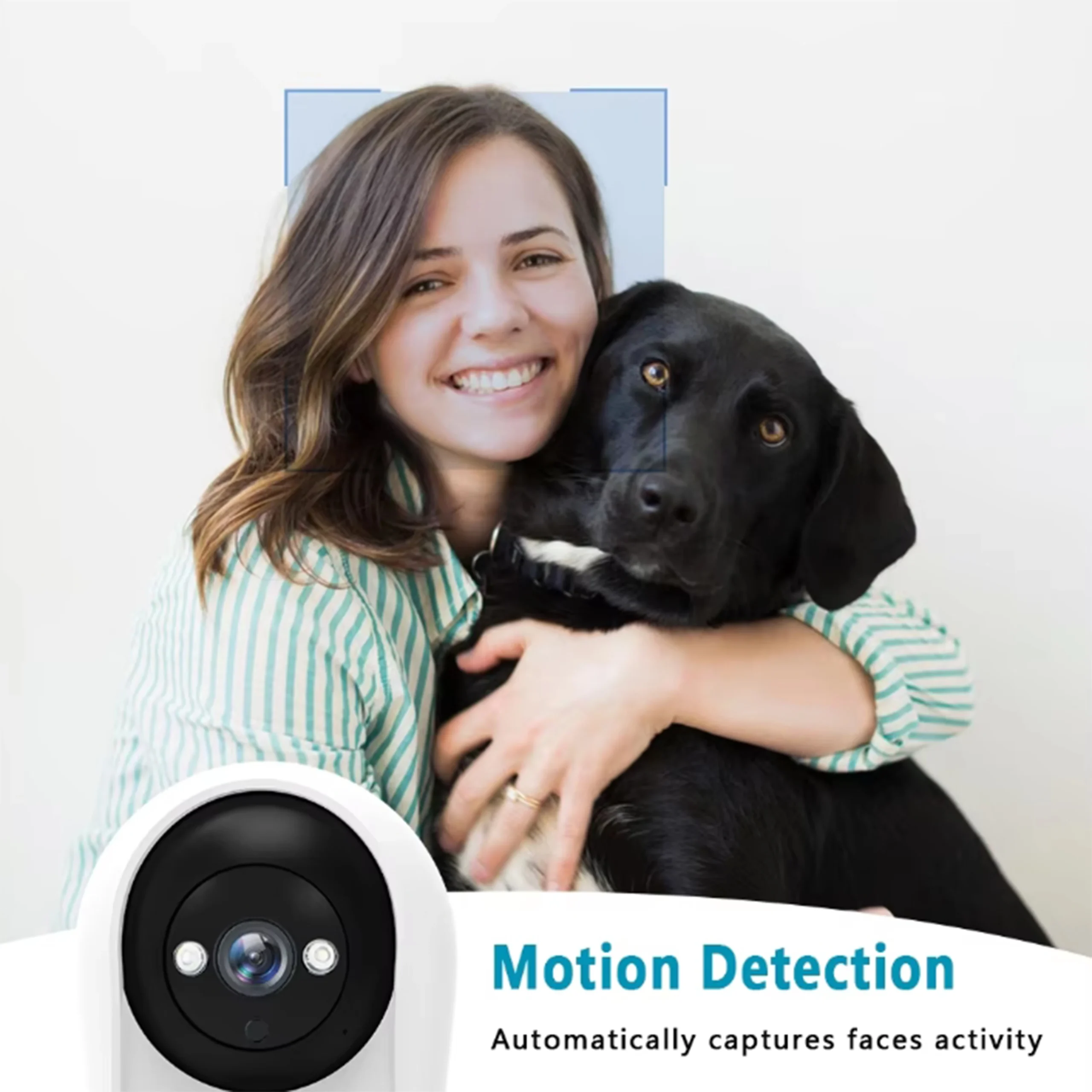






















Reviews
There are no reviews yet.